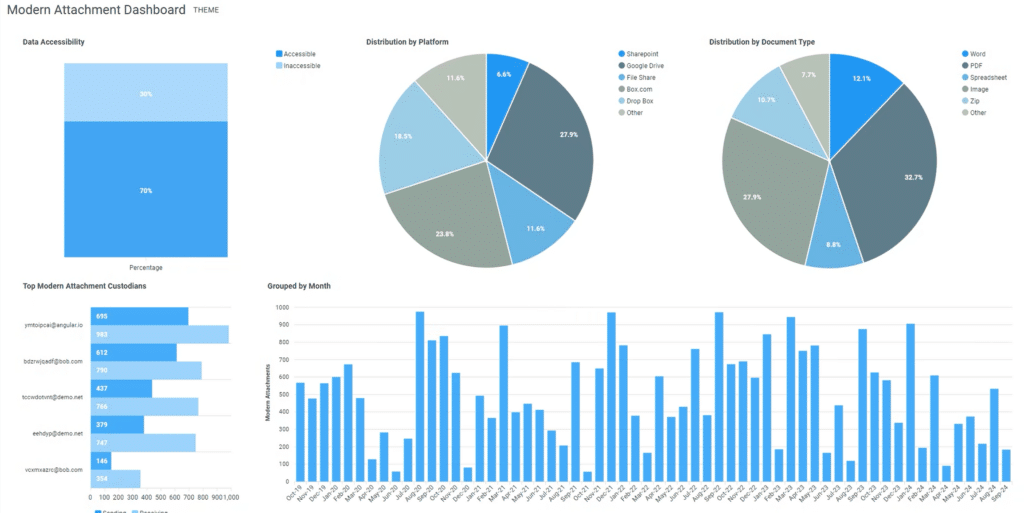Modern Attachments
Addressing Compliance Blind-Spots
modern attachments and eDiscovery
Modern attachments are great for collaboration and productivity but a challenge for eDiscovery and email and file archiving. Cloudlocker works to capture the right context and preserve data integrity during archiving and recovery.
types of modern attachments
- Cloud document links: SharePoint, OneDrive, Google Drive, DropBox, etc
- Embedded spreadsheets and presentations
- Audio clips: voice notes and voicemails embedded in chat messages
- Interactive forms or surveys
- Project management and tasks: Native tools such as Microsoft Tasks and Planner, Google Tasks, or third-party solutions like Monday, Asana, and Trello
- Collaborative whiteboards: Microsoft, Canva, Miro, etc
Challenges of Modern Attachments
Living Files
Accessibility
Beyond basics
Modern attachments are alive. Multiple people can make edits and comments at the same time. Collecting a modern attachment for eDiscovery means capturing the right version of a file at the right time – it’s a moving target.
Every modern attachment has different permissions – who can edit, view, and comment. Those permissions can change, and documents can be renamed or moved, making the original link invalid. Identifying a modern attachment in a message is only step one.
Modern attachments go beyond simple text-based documents. They include audio and video clips, GIFS, and images. There’s unique metadata, including who accessed it, when, and any modifications and edits.
Modern Attachment Analytics with cloudlocker

Collaborative consultation
Our modern attachments analysis is a collaborative consultation. From an initial conversation and project kick-off, we’ll work with your team to provide relevant insight on your data.

free modern attachments audit
Understand your modern attachments exposure points, risks, and common sources of modern attachments. We’ll discuss your concerns and specifc needs before reindexing your Cloudlocker data.

analytics dashboard
Visualize the impact of modern attachments on your data. Gain insight into:
- Who has sent or received modern attachments
- What service/platform attachments live on
- If they are internal or external
- If they are still accessible
- File Type